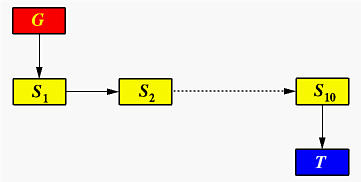Mini-Programming Project
Due on Friday, December 11, 2009 @ 11pm
100 points
Acknowledgment
Software developed for this mini-project, namely
mtuThread,
was sponsored by National Science Foundation.
Click
here to learn more about this project.
Major developers include Xianlong Huang, Ping Chen,
Budirijanto Purnomo, J. R. Lewis III, and Tin-Tin Yu.
Of course, not all of their works appeared in this scaled-down and
simplified version.
|

Build a User-Level Multithread System
In this programming project, you are to put all you have learned in this class
together and complete the design and implementation of a user-level
multithreaded system.
You do not start from scratch, however. In fact, you are provided with
(1) a working system in object format,
(2) a portion of the working system in source
format for you to complete,
and
(3) several working examples in source
format.
Your job consists of
(1) reading the incomplete system and
understanding its mechanism,
(2) implementing the missing parts,
and
(3) testing your version.
Note that you should not use
ThreadMentor
in this project. You are to create
your own!
The language of choice is ANSI C.
- You must ssh
to the Linux system on
dummy1.csl.mtu.edu
to do this mini-project, because this package
DOES NOT
work on any other lab machines!
- Your implementation is system dependent and all system
dependent components are in
mtuThreadCore.c
which does not require any modification.
- You may use Windows or Sun Solaris to do and test your work;
but, our grader will use the indicated machine
for grading.
|

System Description 1: User Callable Functions
This part consists of the following functions, each of which has a direct
counterpart in ThreadMentor
threads:
- Function for creating a thread:
THREAD_t THREAD_CREATE(void (*)(), int, int, int, char **);
The first argument is a function to be run as a thread. The
second argument is the size of the stack for running this
thread. You may always use the default value
THREAD_SIZE
for this project. The third argument is either
THREAD_NORMAL or
THREAD_SUSPENDED.
THREAD_NORMAL
means that the created thread will start running once it is created,
while THREAD_SUSPENDED
means the created thread will be suspended until it is resumed by
another thread. The fourth and fifth arguments are equivalent to
argc and
argv, respectively,
used in a main program. When a thread is run, it should take the same action as
in a main program for retrieving the number of arguments
argc and each of the
arguments in the argument list
argv. However, since
all programs for this project are easy, we only use
argc, the
fourth argument, for passing an integer to a thread. See sample
programs for the details. This function returns a structure of
type THREAD_t that
contains vital information of the created thread. Otherwise, it
returns mtu_ERROR.
- Function for terminating the running thread:
int THREAD_EXIT(void);
- Function for yielding the control of CPU:
void THREAD_YIELD(void);
Since this system uses
a non-preemptive scheduling policy,
THREAD_YIELD() is needed
to ensure a fair use of the CPU.
- Function for returning the thread structure of the running thread:
THREAD_t THREAD_SELF(void);
- Function that forces the running thread to join with another thread:
int THREAD_JOIN(THREAD_t ID);
The only argument of this function is a variable of type
THREAD_t indicating
the thread to be joined.
- Function that suspends the indicated thread:
int THREAD_SUSPEND(THREAD_t ID);
The only argument of this function is a variable of type
THREAD_t indicating
the thread to be suspended. The thread to be suspended should
not be a suspended one; otherwise,
mtu_ERROR will be
returned. If successful, this function returns
mtu_NORMAL.
- Function that resumes the execution of the indicated thread:
int THREAD_RESUME(THREAD_t ID);
The only argument of this function is a variable of type
THREAD_t indicating the
thread to be resumed. The thread to be resumed must be a suspended
one; otherwise,
mtu_ERROR
will be returned. If successful, this function returns
mtu_NORMAL.
All functions are in file
new_mtuThreadTop.c.
Note that implementing functions
THREAD_JOIN(),
THREAD_SUSPEND()
and THREAD_RESUME() is your job.
As a result, only dummy templates are provided in file
new_mtuThreadTop.c.

System Description 2: Synchronization Primitives
This part consists of the following synchronization primitives for mutex locks,
semaphores and channels. You have learned all of them in this course.
Mutex Locks
There are four functions for mutex locks:
- Create a mutex lock:
MUTEX_t MUTEX_INIT(void);
If a mutex lock is created successfully, this lock is returned
as a function value of type
MUTEX_t; otherwise,
this function returns
mtu_ERROR.
- Destroy a mutex lock:
int MUTEX_DESTROY(MUTEX_t Lock);
If mutex lock Lock is
destroyed successfully, this function returns
mtu_NORMAL; otherwise,
this function returns
mtu_ERROR.
- Lock a mutex lock:
int MUTEX_LOCK(MUTEX_t Lock);
If mutex lock Lock is
locked successfully, this function
returns mtu_NORMAL;
otherwise, this function returns
mtu_ERROR.
- Unlock a mutex lock:
int MUTEX_UNLOCK(MUTEX_t Lock);
If mutex lock Lock is
unlocked successfully, this function
returns mtu_NORMAL;
otherwise, this function returns
mtu_ERROR.
Note that
only the owner of a lock (i.e.,
the thread that locked the lock previously) can unlock a lock.
Full implementations of these four functions are in file
mtuThreadMUTEX.c. Read the
code carefully because you will need it for implementing semaphores.
Counting Semaphores
There are four functions for counting semaphores:
- Create and initialize a semaphore:
SEM_t SEMAPHORE_INIT(int count);
If a semaphore with initial value
count is created
successfully, this semaphore is returned as a function value of
type SEM_t; otherwise,
this function returns
mtu_ERROR.
- Destroy a semaphore:
int SEMAPHORE_DESTROY(SEM_t Semaphore);
If semaphore Semaphore
is destroyed successfully, this function returns
mtu_NORMAL; otherwise,
this function returns
mtu_ERROR.
- Signal a semaphore:
int SEMAPHORE_SIGNAL(SEM_t Semaphore);
If semaphore Semaphore
is signaled successfully, this function returns
mtu_NORMAL; otherwise,
this function returns
mtu_ERROR.
- Wait on a semaphore:
int SEMAPHORE_WAIT(SEM_t Semaphore);
If waiting on semaphore
Semaphore is
successful, this function returns
mtu_NORMAL; otherwise,
this function returns
mtu_ERROR.
Only dummy templates of these four functions are in file
new_mtuThreadSEM.c, because it is your
job to implement semaphores. Note that type
SEM_t is defined as a pointer to
a structure SEMAPHORE.
A possible data structure is provided to you in file
mtuThread.h. Feel free to modify it for
your implementation.
Channels
There are four functions for channels. This is a simplified and scaled-down
version of ThreadMentor.
- Create a channel:
CHANNEL_t CHAN_INIT(const char *name, int type, int mode)
If a channel is created successfully, it is returned
as a function value of type
CHANNEL_t; otherwise,
this function returns
mtu_ERROR.
The first argument name
provides a name to the channel, the second argument
type should be
ASYNCHRONOUS, and the
third argument mode
should be MANYTOMANY.
Therefore, channels in this project are many-to-many asynchronous channels
with infinite
capacity. Here, MANYTOMANY
means every thread can send messages to and receive messages from the
same channel (i.e., non-blocking send and blocking receive),
and the sender may receive the message it just sent!
- Destroy a channel:
CHAN_DESTROY(CHANNEL_t channel);
If channel channel is
destroyed successfully, this function returns
mtu_NORMAL; otherwise,
this function returns
mtu_ERROR.
- Send a message to a channel:
int CHAN_SEND(CHANNEL_t Channel, void *stuff, int size)
The data pointed at by
stuff of size
size is sent to channel
Channel. If this
send is successful, this function returns
mtu_NORMAL; otherwise, this
function returns
mtu_ERROR.
- Receive a message from a channel:
int CHAN_RECV(CHANNEL_t Channel, void **output, int *size)
If a message is received from channel
Channel successfully,
it is stored into
*output and this function returns
mtu_NORMAL.
Otherwise, this function returns
mtu_ERROR.
The size of the received message is returned in
size.
Only four dummy templates of these four functions are provided to you in file
new_mtuThreadCHAN.c, because it is your
job to implement channels. Note that type
CHANNEL_t is defined as a pointer
to a structure CHANNEL.
A possible data structure is provided to you in file
mtuThread.h. Feel free to modify it for
your implementation.
More importantly, channel should use non-bloking
send and blocking receive.
You may arrange the messages in the FIFO order.

How to Use this System
To use this system, you need to know the seven functions listed at the
beginning of this page. All seven functions start with
THREAD_, since they are for
controlling the execution of threads.
The most important function is
THREAD_CREATE() for creating
threads. Function THREAD_CREATE()
has the following prototype:
THREAD_t THREAD_CREATE(
void (*Entry)(), /* function to be run as a thread*/
int Size, /* stack size for this thread */
int status, /* running or suspended? */
int Argc, /* # of arguments to be passed */
char **Argv); /* argument list */
The first argument is a pointer to a function that will run as a thread.
In fact, when you call
THREAD_CREATE(), the first
argument is simply the function name.
Note that this function has a return type of
void,
which means it does not return anything.
When this function runs as a thread, the size of the stack space assigned to
it is specified by the second argument.
You may use
THREAD_SIZE, which is defined in
mtuThread.h, for this project.
The third argument specifies if the created thread should be suspended.
If it should be suspended, use
THREAD_SUSPENDED; otherwise,
use THREAD_NORMAL. The last two
arguments, Argc and
Argv, are exactly the same
as they do in a main program (i.e., retrieving arguments from a command
line). More precisely, you should
collect the arguments to be passed to a thread into an argument list and
passed as Argv.
The number of arguments, which is an integer, is passed as
Argc.
In this project, since we only pass a single integer to a thread, we shall
ignore Argv and only use
Argc for passing an integer.
Therefore, Argc does not have
the same meaning as mentioned above.
The following is an example in file
pingpong.c.
It has two threads,
Ping() and
Pong().
#include <stdio.h>
#include <stdlib.h>
#include "mtuThread.h"
void Ping(int); /* thread prototypes */
void Pong(int);
SEM_t StopPing, StopPong;
int Count;
void Ping(int ID)
{
while (1) { /* loop forever */
SEMAPHORE_WAIT(StopPing); /* stop until released */
printf("Ping-"); /* print Ping- */
SEMAPHORE_SIGNAL(StopPong); /* release Pong */
}
THREAD_EXIT();
}
void Pong(int ID)
{
do { /* loop for 'Count' times */
SEMAPHORE_WAIT(StopPong); /* stop until released */
printf("Pong\n"); /* append Pong to Ping- */
SEMAPHORE_SIGNAL(StopPing); /* release Ping */
Count--;
} while (Count > 0); /* done if Count = 0 */
THREAD_EXIT();
}
int main(int argc, char *argv[])
{
THREAD_t THREAD_Ping, THREAD_Pong;
Count = 10;
if (argc != 2) {
printf("Use %s #-of-iterations\n", argv[0]);
printf("No. of iterations is set to %d\n", Count);
}
else
Count = abs(atoi(argv[1]));
StopPing = SEMAPHORE_INIT(1); /* Ping goes first */
StopPong = SEMAPHORE_INIT(0); /* Pong stops until informed*/
THREAD_Ping = THREAD_CREATE(Ping, THREAD_SIZE, THREAD_NORMAL,
1, (char **) 0);
THREAD_Pong = THREAD_CREATE(Pong, THREAD_SIZE, THREAD_NORMAL,
2, (char **) 0);
THREAD_JOIN(THREAD_Pong); /* can only join Pong() */
return 0;
}
This example first creates two semaphores
StopPing and
StopPong. Then, two threads are
created running functions
Ping() and
Pong(). Note that
(1) we use default stack size
THREAD_SIZE;
(2) both threads will run once they are
created since THREAD_NORMAL
is used;
(3) the fourth argument is 1
(resp., 2) for the thread running
Ping()
(i.e., Pong());
(4) the fifth argument is
(char **) 0 since no
argument list is passed to the created threads;
and
(5) function
THREAD_CREATE()
returns the information structure of the created thread into a
variable of type THREAD_t,
which is used for calling
THREAD_JOIN().
The remaining of this program is clear since we have encountered it a number
of times in class. Note that threads
Pong() terminates itself after
Count iterations; however,
Ping() loops forever. This may
cause a problem. After
Pong() is done,
Ping() might not be able to
run further because the thread that can signal it (i.e., thread
Pong()) has terminated. This
system will detect that no thread is in the
ready queue and yet the system is still running! Hence, it might
tell you that a deadlock is likely to occur, although you know this is not
the case. The scheduler written in this way is to show
you that a scheduler indeed can warn you for possible deadlocks.
Please refer to
philosophers (philo.c) ,
philosophers with four seats (philo-4.c),
and
philosophers with a righty (philo-w.c)
for further examples that use mutex locks and semaphores.
The next example shows the use of channels to solve the producer and
consumer problem. See
buffer.c
for the details.
#include <stdio.h>
#include <stdlib.h>
#include "mtuThread.h"
void Producer(int);
void Consumer(int);
CHANNEL_t Chan;
void Producer(int ID)
{
int i, data;
for (i = 0; ; i++) {
data = ID*1000 + i;
CHAN_SEND(Chan, &data, sizeof(int));
printf("Producer %d has sent data %d\n", ID, data);
THREAD_YIELD();
}
THREAD_EXIT();
}
void Consumer(int ID)
{
int *data, size;
while (1) {
CHAN_RECV(Chan, (void**) &data, &size);
printf(" Consumer %d received %d\n", ID, *data);
THREAD_YIELD();
}
THREAD_EXIT();
}
int main(int argc, char *argv[])
{
THREAD_t Producer1, Producer2, Consumer1, Consumer2;
int i;
char ch;
printf("Use Ctrl-C to kill this program\n");
printf("Hit any key to continue... ");
ch = getchar();
printf("\n");
Chan = CHAN_INIT("Channel", ASYNCHRONOUS, MANYTOMANY);
Producer1 = THREAD_CREATE(Producer, THREAD_SIZE, THREAD_NORMAL,
1, (char **) 0);
Producer2 = THREAD_CREATE(Producer, THREAD_SIZE, THREAD_NORMAL,
2, (char **) 0);
Consumer1 = THREAD_CREATE(Consumer, THREAD_SIZE, THREAD_NORMAL,
1, (char **) 0);
Consumer2 = THREAD_CREATE(Consumer, THREAD_SIZE, THREAD_NORMAL,
2, (char **) 0);
THREAD_JOIN(Producer1);
return 0;
}
This program creates two producers and two consumers. The producers
keep sending integer messages to channel
Chan, while consumers
keep receiving integer mail messages from channel
Chan. Note the use of
THREAD_YIELD().
Program psort.c
shows a very interesting way of using channels.
This program uses multiple threads to sort non-negative integers.
Refer to the program file for the details.
In this program, 10 threads (the sorters), S1,
S2, ..., S10 are created.
Each of these threads, say Si, has a channel
inChan shared with its
predecessor Si-1, and a channel
outChan shared with
its successor Si+1.
There is a generator G and a terminator T.
The generator has a channel shared with S1
and the terminator T has a channel shared with
S10.
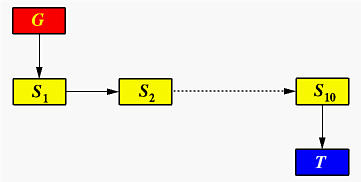
The generator G sends ten random non-negative integers into the channel
shared with S1.
After that, G sends an end
message END,
indicating that there is no more data so that the job ends.
For each sorter, say Si, it first receives a number from its
predecessor via its
inChan and memorizes it.
Then, Si receives a new number via
inChan.
If this new number is an END,
there is no more incoming numbers and the number memorized by
Si is printed.
Then, Si prints its number,
passes END to its neighbor,
and exits.
If the new number is not an END,
we have two cases to consider:
- If the new number is larger than or equal to the number that
Si memorized, the number is sent to
Si+1 via Si's
outChan. After this,
Si waits for a new
incoming message via its
inChan.
- If the new number is less than the number that
Si memorized, Si memorizes the
new number and sends the old one to Si+1
via its outChan. After
this, Si waits for a new incoming message via
its inChan.
The job for terminator T is simple.
It could only receive the
END message. (Why?)
Once T receives the
END message, it exits
the whole program.
Convince yourself that the output from sorters is in increasing order.

Your Job
After reading
mtuThread.h,
mtuThread*.c and all examples,
you will know the merit of this multithreading package.
You should also find several places marked with "Your Job" in various files.
These are the places where you have to fill in with your implementation.
You can modify the definition file and the
implementation file.
However, you have to make sure that all sample
programs will run correctly without any modifications.
Also, make sure that you do not use
.
If you have one busy waiting in
the system, you will receive
no matter
how good the other parts are.
The following lists the places where your work is required.
- Implement thread functions
THREAD_JOIN(),
THREAD_SUSPEND() and
THREAD_RESUME().
These three functions are in file
new_mtuThreadTop.c.
- Implement semaphore functions
SEMAPHORE_INIT(),
SEMAPHORE_DESTROY(),
SEMAPHORE_SIGNAL() and
SEMAPHORE_WAIT().
These four functions are in file
new_mtuThreadSEM.c, and type
SEM_t is defined in file
mtuThread.h.
- Implement channel functions
CHAN_INIT(),
CHAN_DESTROY(),
CHAN_SEND()
and CHAN_RECEIVE().
These four functions are in file
new_mtuThreadCHAN.c, and type
CHANNEL_t is defined in file
mtuThread.h.
As you can see from the filenames, all programs
are written in C. Consequently, you should use ANSI C
rather than C++ for this mini-project.
Without observing this requirement, it is likely we may not be able to
compile and test your programs successfully, and you may not receive proper
credit for your work.

Testing Your Implementation
Your system must run all eight sample programs,
alter1.c,
alter2.c,
pingpong.c,
philo.c,
philo-4.c,
philo-w.c,
buffer.c and
psort.c,
without any modifications. In addition to these eight sample programs, design
and submit the following for testing.
- Consider a system of three cigarette smoker threads and one agent
thread. Each smoker continuously makes a cigarette and then smokes
it. Three ingredients are required to make and smoke a cigarette:
paper, tobacco and matches. One of the smokers has paper, another
tobacco and the third matches. The agent and smokers have an infinite supply of
all three ingredients. The agent places two randomly selected ingredients
on a table, signals the smoker who needs that two ingredients, and waits for
the table to be cleared. Then, the agent goes back and puts two other randomly
selected ingredients on the table. On the other hand, a signalled smoker takes the
ingredients from the table, signals the agent to clear the table, makes a
cigarette, and starts smoking. Then, he goes back and waits for his
ingredients again.
Write a program
smokers-sem.c that only uses
semaphores to solve the smokers problem. When the agent has
supplied ingredients n
times, the system should stop running, where n should
be taken from the command line. Your program should not have race
conditions, busy waiting, and deadlock.
- Study psort.c
before you do this problem.
Suppose a global integer array of 10 elements is available.
There are five threads, P0, P1,
P2, P3 and P4.
At the beginning, thread Pi takes the
2i-th and (2i+1)-th integers from the array.
Then, each Pi iterates 5 times.
Pi will do the following in each of these five
iterations:
- Compare the two numbers in hand.
- Send the smaller one to Pi-1 and the
larger one to Pi+1
- Wait for a number pi-1 from
Pi-1 and a number pi+1
from Pi+1.
- If pi-1 is larger than
Pi's smaller number,
then use pi-1 to replace its smaller
number.
- If pi+1 is smaller than
Pi's larger number,
then use pi+1 to replace its larger
number.
After 5 iterations, Pi should put its numbers
back to the global array and terminate. More precisely, the smaller
(resp., larger) one of Pi goes into
position 2i (resp., 2i+1) of the global array.
After all five threads are done, the content in the global array is
sorted in increasing order.
Write a program
exchange.c
that only uses channel for communication. Your main program should
generate and display ten random numbers and put them into the
global array. Finally, you have to find some way to display the
sorted result.
- Do the leader election problem in a ring network using channels.
Refer to here
for the problem description. Name this program
ring-leader.c.

How Will We Test Your Implementation
We will use the following to test each of the six sample programs, your
smokers-sem.c,
exchange.c and
ring-leader.c, and some
other programs we will be writing for testing purposes. Hence, make sure
you will have more comprehensive tests with a few more test cases.
gcc xyz.c mtuThread.c -o xyz
xyz
where xyz is a program name
(e.g., exchange). Note that
since we will use our original version of
alter1.c,
alter2.c,
pingpong.c,
philo.c,
philo-4.c,
philo-w.c,
buffer.c and
psort.c to test your implementation,
any changes you made to these programs will have no effect. Therefore, you
should not make any change to these sample
programs. We will also run your
smokers-sem.c,
exchange.c and
ring-leader.c under our correct
implementation to see if you have submitted correct solutions.
Two correct implementations of this system are provided in binary files
mtuThread-Linux.o and
mtuThread-Solaris.o,
you may copy any of these to
mtuThread.o
in order to check your implementation with the following:
gcc xyz.c mtuThread.o -o xyz
xyz
Note that the -D compiler command line switch can be
used to select a version to compile your program on Fedora Linux or on Solaris.
The default (i.e., no -D compiler switch used)
is Fedora Linux. Read the source files to figure it out how to compile on Solaris.
By the way, we expect you to use the
gcc compiler.
Click here to see the grading sheet.

How Will We Grade Your Implementation
We shall evaluate your implementation based on the following criteria:
- The correctness of implementing thread functions
THREAD_JOIN(),
THREAD_SUSPEND() and
THREAD_RESUME().
- The correctness of implementing semaphore functions
SEMAPHORE_INIT(),
SEMAPHORE_DESTROY(),
SEMAPHORE_SIGNAL() and
SEMAPHORE_WAIT().
- The correctness of implementing channel functions
CHAN_INIT(),
CHAN_DESTROY(),
CHAN_SEND()
and CHAN_RECV().
- The correctness of
smokers-sem.c,
exchange.c and
ring-leader.c.
- Your program documentation
- The readability and completeness of your
README file
(see Submission Guidelines
below).
- The readability and completeness of your
JOURNAL file
In addition to running test programs above, we will also use other
programs. The correctness of your implementation will be evaluated with
all test programs.

Downloadable Material
Click here to download
file proj.tar.gz. Then, move this file
to your working directory and use the following commands to uncompress and
untar:
gzip -d proj.tar.gz
tar xvf proj.tar
You will see the following files in your directory:
- mtuThread-*.o: our correct
implementation (in object format) for your reference and testing
purposes
- mtuThread*.h: the header files
for our correct implementation
- mtuThread*.c: the implementation
files of our correct implementation. However, three files are
missing:
mtuThreadTop.c,
mtuThreadSEM.c and
mtuThreadCHAN.c.
They are supposed to be replaced by your version of
new_mtuThreadTop.c,
new_mtuThreadSEM.c and
new_mtuThreadCHAN.c,
which are included in this package (i.e.,
proj.tar.gz).
- Sample programs:
alter1.c,
alter2.c,
pingpong.c,
philo.c,
philo-4.c,
philo-w.c,
buffer.c and
psort.c.
After receiving these files, you should copy one of the correct implementation file to
mtuThread.o, and immediately rename
new_mtuThreadTop.c,
new_mtuThreadSEM.c and
new_mtuThreadCHAN.c to
mtuThreadTop.c,
mtuThreadSEM.c and
mtuThreadCHAN.c, respectively.
Then, you should use these files for your work.
Do not submit
new_mtuThreadTop.c,
new_mtuThreadSEM.c and
new_mtuThreadCHAN.c,
since we will read and use them.

Submission Guidelines
For detailed programming and submission guidelines, refer to previous
programming assignments.
Before start working on this project, rename
new_mtuThreadTop.c,
new_mtuThreadSEM.c and
new_mtuThreadCHAN.c to
mtuThreadTop.c,
mtuThreadSEM.c and
mtuThreadCHAN.c,
respectively.
Do not change the file names in the
#include directives.
Submit the following files only:
- All mtuThread*.c and
mtuThread*.h.
Even though you did not modify some of them, you still have to
submit the unmodified files.
- Your testing programs
smokers-sem.c,
exchange.c and
ring-leader.c.
Each program should be in a
single file.
- README: this file must address
the following questions. You should
organize your README file into sections
with the questions as section titles. Without doing so,
your README file is considered
poorly written and you will risk lower grade.
Write your README file to
the point and concisely.
You can use no more than two printed
pages with the following print command:
enscript -2r -G README
The length of your writing is not
proportional to the number of points you will receive.
-
Explain how each thread obtains its stack space.
Function
THREAD_INIT()
has terse comments.
You should provide a step-by-step explanation.
Yes, explain both the Solaris
and Linux versions.
Translating the instructions to English sentences or
copying down the program comments are not counted as
explanations. A good explanation should elaborate
why the instructions/statements work by providing
an in-depth discussion. You must address the issues of
changing stack pointer and so on.
-
Why is the call to function
THREAD_WRAP()
necessary?
-
How does this system perform context switching?
Elaborate your findings.
-
Why is this system using a non-preemptive scheduling policy?
Suggest a way of using a preemptive scheduling policy.
Elaborate your findings.
Note that you should not just say
the use of a timer does it. You have to provide a design,
data structures, algorithms, and a convincing argument.
-
A detailed description of your implementation of
THREAD_JOIN()
Discuss the data structures and algorithms used.
Show why it works.
-
A detailed description of your implementation of
THREAD_SUSPEND()
Discuss the data structures and algorithms used.
Show why it works.
-
A detailed description of your implementation of
THREAD_RESUME()
Discuss the data structures and logic used.
Show why it works.
-
A detailed description of your implementation of
smokers-sem.c
Discuss the logic and the use of mutex locks or semaphores.
Show why it works.
-
A detailed description of your implementation of
exchange.c
Discuss the logic and the use of channels.
Show why it works.
-
A detailed description of your implementation of
ring-leader.c
Discuss the logic and the use of channels.
Show why it works.
- JOURNAL: this is the journal of
your software design process. You should keep a design journal in
which all important events, including new design ideas, bugs, bug
fixes, and so on, are recorded. Design/implementation events should
be documented in chronicle or problem oriented order and should
contain the following information:
- Date: The date this event occurs
- Problem: What was the problem? How did you
discover this problem?
- Impact: What was the impact of this problem to
your design and implementation
- Solution: What was your solution?
A poorly written journal and/or a journal without observing the above
guidelines will not be graded and as a result you will receive zero
point for this part.
-
Click here to see how your
mini-project will be graded.
Note that your readme and journal files must have file names
README and
JOURNAL rather than
readme and
journal.
You should enclose any place where you made a change
and/or addition with
#ifdef-#endif
as follows:
#ifdef CHANGED
put your changes/modifications/additions here
#endif
In this way, any modification/addition to the original files
can be found easily. When you submit your program, don't forget to define
CHANGED at the very beginning of
mtuThread.h.
However, if you only modify
new_mtuThread*.c, this mechanism is not
required.
![]()